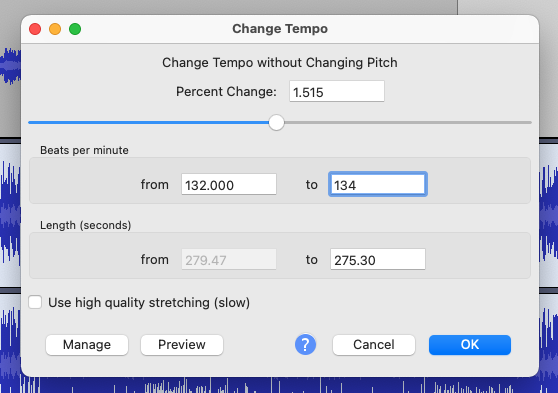how to directly change a song's bpm in audacity
1. okay! so, get two stereo tracks in your project. this isn't necessary actually but if you want to do a mashup then you would.
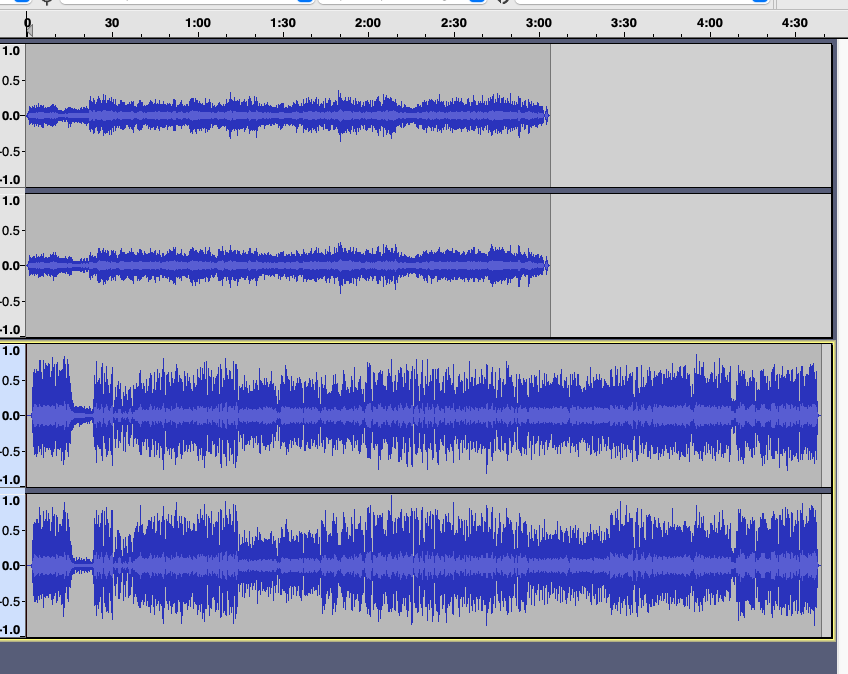
2. select the track
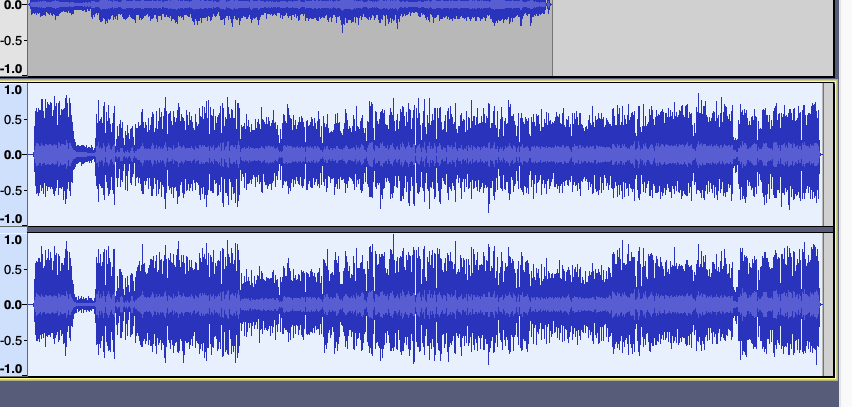
3. click "effect" in the menu bar at the top of the audacity window and click "change tempo".
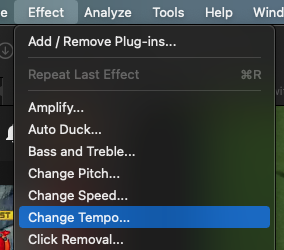
4. a window like this should pop up! you can see that there's 3 ways to change the tempo: by percentage, by Beats Per Minute, and by length in seconds.
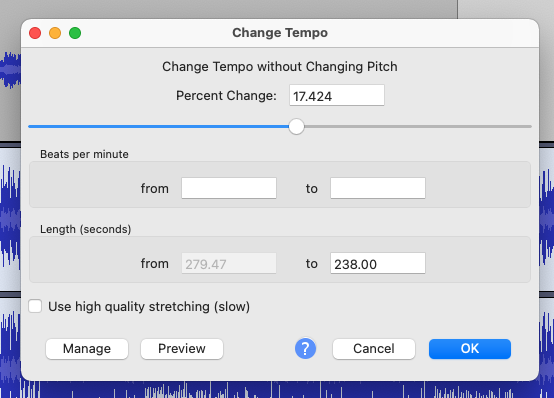
5. and now, you can just input the original bpm (as long as you know it) and the bpm you want to change it to. the other values will change automatically. just press ok that should be it!